Cross-Compiling for Linux on Windows for UE4
There's really not much information on this so I figured I'd write about it to help other people and help myself if I forget how. lol
This guide is written for 4.24, but should work for other versions. Or at the very least will be very similar for other versions.
- Download and install the clang toolchain.
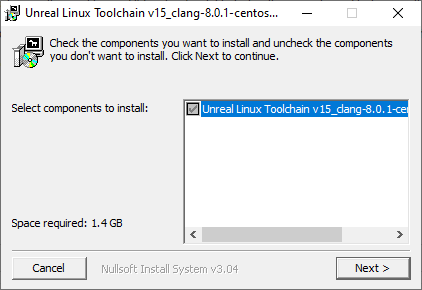
- Add the settings to your DefaultEngine.ini.
There are 3 options for this. X86_64UnknownLinuxGnu, ArmUnknownLinuxGnueabihf, or AArch64UnknownLinuxGnueabi[/Script/LinuxTargetPlatform.LinuxTargetSettings] TargetArchitecture=X86_64UnknownLinuxGnu - Go into the launcher and download the Linux platform. (if you have source build then ignore this step)
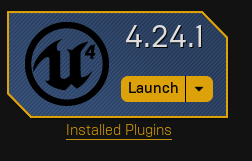
Click the down arrow on the right then make sure Linux is selected.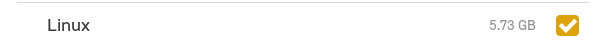
- Package your project however you do whether it be via Editor (File -> Package Project) or Unreal Frontend.
until next time