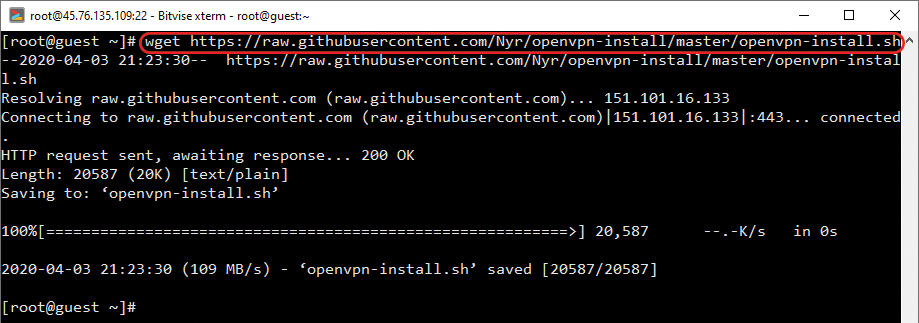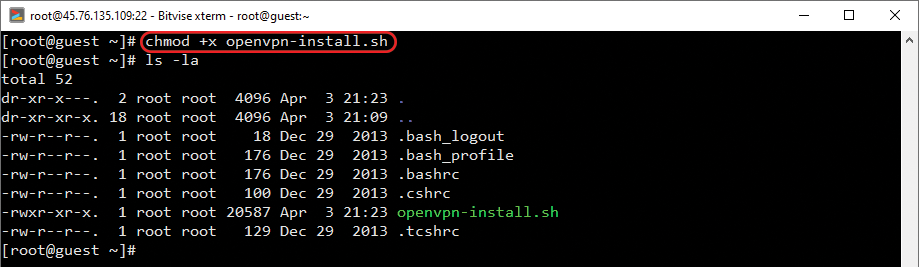How to Setup Your Own VPN
With security and privacy being a major thing nowadays I figured I'd write up a short guide on how to set up your own VPN.
For this guide I used Vultr (affiliate link) since I had some credit left with them and only needed a VPS for an hour max. The main thing with this is you're going to want at least a 1Gbps connection on your VPS, 1GB ram, and no less than 1 core. The VPS cost me $0.02 for the hour that I had it online.
This script that I'm using in this guide currently only supports Debian, Ubuntu and CentOS. I choose to use CentOS 7 for this guide.
https://github.com/Nyr/openvpn-install
wget https://raw.githubusercontent.com/Nyr/openvpn-install/master/openvpn-install.sh
chmod +x openvpn-install.sh
./openvpn-install.sh
- Download the .ovpn file that was generated.
- Head over to OpenVPN's website and download the client. (You can use other clients, but they need to support OpenVPN - I also don't talk about those other clients in this guide.)
- Install the client on your machine.
- Copy the .ovpn file that you downloaded into your OpenVPN client folder (config). Mine is located at D:\Program Files\OpenVPN\config.
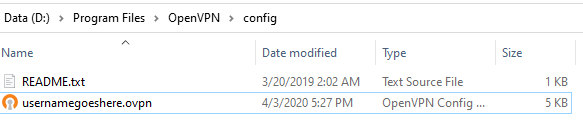
- Open the OpenVPN client (run as admin if you can't connect later). Look for the
 icon in your task tray. (bottom right of your Windows explorer)
icon in your task tray. (bottom right of your Windows explorer) - Right click the icon and press connect.

- Bam, if everything was successful then you're successfully connected to a VPN.
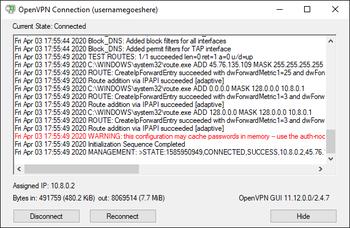
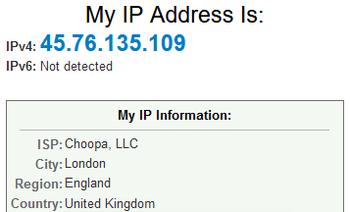
Using a VPN is the first step you can do for privacy online. However, it's not a silver bullet. You still should look into dns leaks or webrtc leaks and other security things. I'll eventually write more on privacy and security so stay tuned for that.
until next time