Using Unreal Frontend to Package Your Project
So you're wanting to use UF to package your projects like a pro? You're in the right place then. 😃
UF makes it easier to build for different platforms with different settings (such as Development or Shipping) with just the click of a button.
- Go to your engine install folder and find UnrealFrontend.exe. (Mine is C:\Program Files\Epic Games\UE_4.24\Engine\Binaries\Win64)
- Create a shortcut and put on your desktop or wherever.
- Open UnrealFrontend and click the bottom right + sign under Custom Launch Profiles.
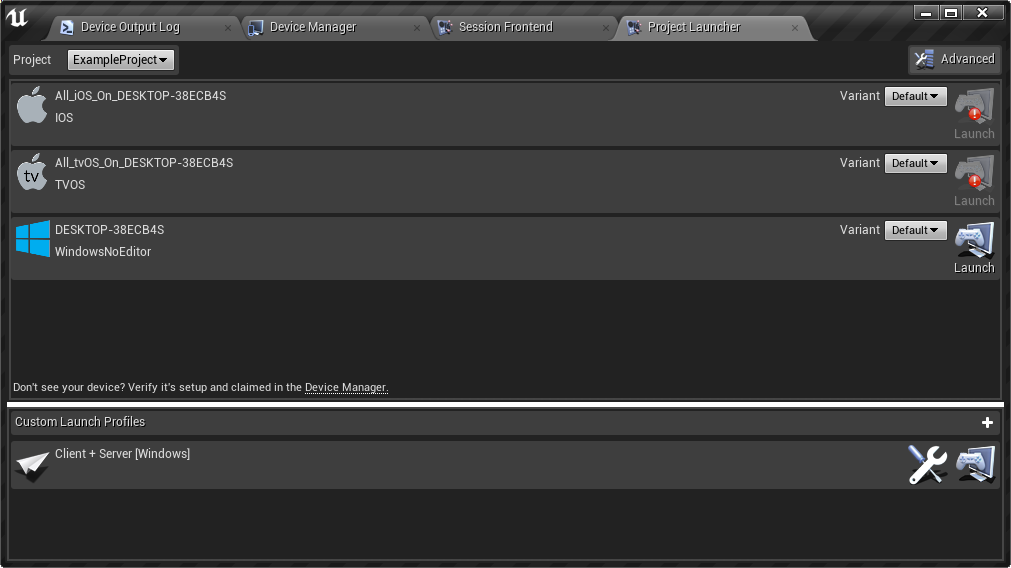
- Customize settings for your game. These are some settings that I use when packaging.
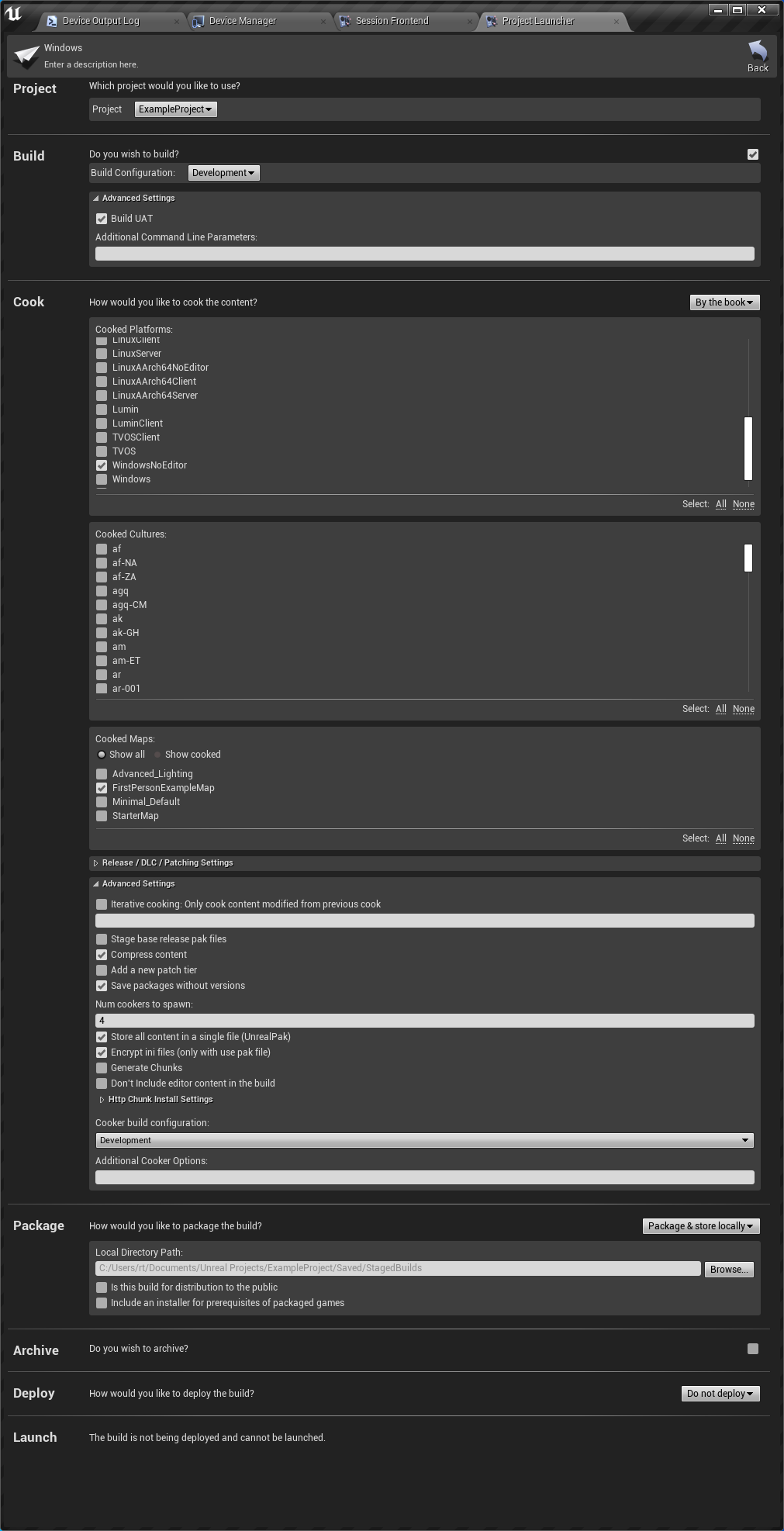
- Click the back button at the top.
- Press the build button.

- The default directory will be Project/Saved/StagedBuilds.
until next time